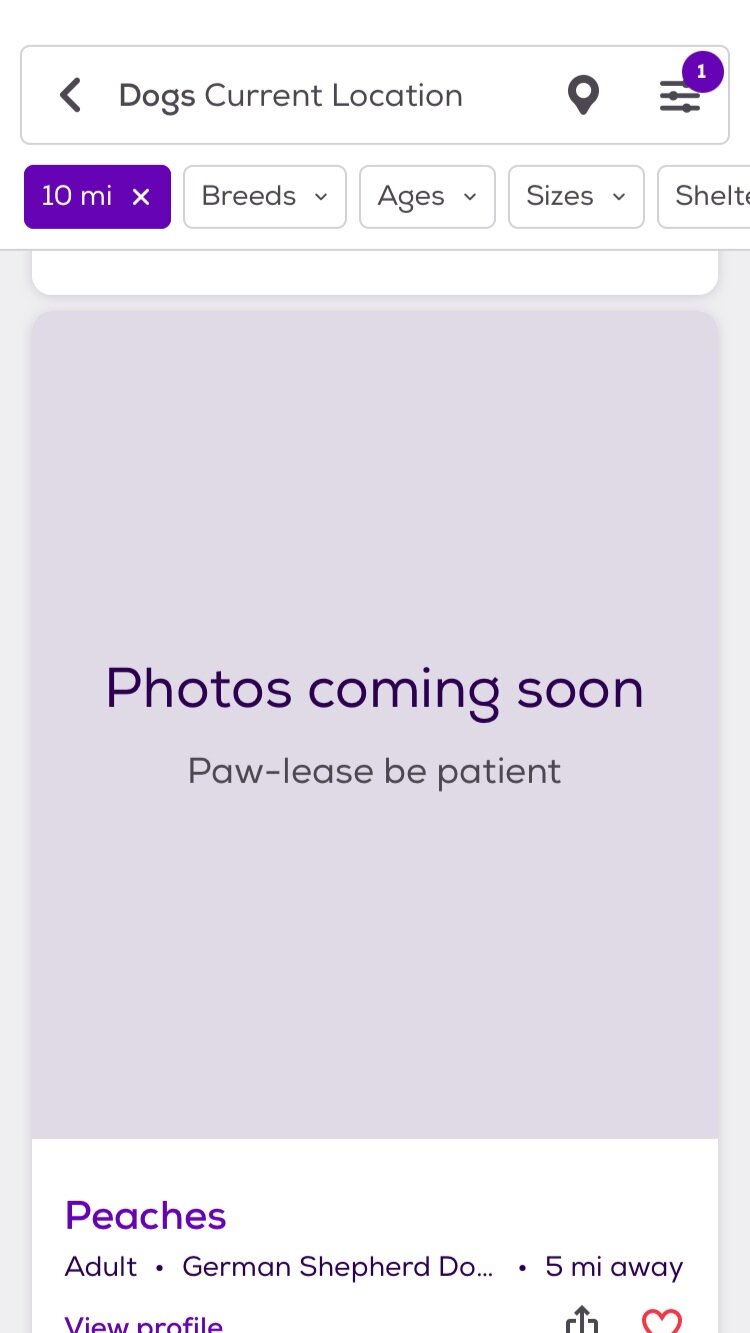A simplified, stress-free approach to finding the ideal puppy, transforming a once complex search into an easy, guided experience.
Executive Summary
This case study will go over my research approach, design approach and highlights my design skills and principles when going into a problem space that already has different solutions in the real world. Specifically the difficulties when adopting/purchasing a new dog.
Project type:
Mobile
Buyer Side
Google Material Design
Timeline:
Summer 2021 | 3 months
My role:
End-to-End
Research + Iterative Design
Problem
For prospective dog owners, finding the ideal puppy involves managing multiple different sources, some of which aren’t always verified or are visually untrustworthy. This makes the process difficult to ultimately find a puppy based on a user’s different needs.
Solution
Pup2Home is the solution for people that need help filtering through the noise in the search in the search for the perfect pup, all the while making the process enjoyable and informative.
My Story
2020 was a lonely year for everyone. My partner and I felt this especially, and we felt that we needed an addition to our family, a furry addition. We turned to any and all resources around us but found that we were more limited than we originally thought.
Competitive Analysis
Just trying to find our forever pal (Sakai), left me with more questions than answers trying to navigate these methods. My same issues regarding, reliability, affordability, and distance were noticeable pain points in these current products among others.
Below is a snippet of my analysis of mobile apps (PuppyMatch & Petfinder) and a website (Puppyfinder) showing similar issues.
Problems with reliability
Give an option for the shelters to list a pet without a photo, while this might not seem like a problem this made me feel uneasy and prompted me to keep scrolling.
Problems with distance
City and State are shown in the mini descriptions for the pups, I was located in the bay area in Northern California, yet and these were the closest located dogs within my matches, which are in Southern California (8 hour drive!).
I was already not motivated to keep looking seeing how far I’d have to go.
Problems with affordability
No one should spend thousands of dollars on a pet just for the sake of getting a particular breed or match. Sometimes due to there being a lack of variety/shelters on a consolidated app/website, people spend exuberant amounts on a pup.
Problems with affordability & transparency
Upon downloading I was not directly informed of PuppyMatch only representing shelters and was great by not prices anywhere. This was answered by clicking on the tile and scrolling to the bottom and seeing the shelter info.
3 Key Pain Points
Here are the 3 pain points that I found when going through the above products and my own journey.
Cost-Effectiveness
Some dogs cost upwards of $5,000 to rehome or buy, and others are incredibly cheap just a state over. The disparities make it confusing and difficult to make a choice.
Distance
Not everyone can make a trip to meet their forever pup and traveling too far creates room for uncertainty.
Reliability
Having a credible and legitimate source shouldn’t have to be a dealbreaker when choosing a breeder or shelter to pick from.
User Interviews
As this is a solo project, it is important to note that my direct pool of acquaintances was where my users came from. Before I could even talk to them, I had to set some interview goals:
How have they looked for dogs in the past?
What factors are most important to them when adopting/buying dogs?
What are the biggest issues they face?
The Personas
I spoke with 10 potential users who were in their early to late 20s.
Convenience sampling and snowball sampling were in play here so I could gather enough participants.
I would love to further my research by talking to younger and older individuals with potentially different pain points and needs!
User 1: Reliability Regina
Age: Early 20s
Owns dogs and has friends who own dogs
“I felt uncomfortable going to meet the person because I don’t know if they are reliable. Is there a website or reviews?”
Pain Points: Cost and Reliability
User 2: Frugal Frankie
Age: Mid 20s
Family owns dog
“The dogs in the bay area are very expensive, and it’s very difficult to find a puppy that’s affordable and close by.”
Pain Points: Cost and Distance
✨ Side note:
User 3: Walking Walter
Age: Mid 20s
Family bought dog from AKC (American Kennel Club) Breeder
“We really wanted to have a ChowChow, but there aren’t any breeders nearby, but we wanted to visit the puppy in person first since we have a dog…”
Pain Points: Distance and Breed
Concerning Map View
7 out of 10 users (including the mentioned users above) felt that a map view would be a beneficial such a feature exists in other analogous products such as Yelp.
Design Principles
Distance-Transparent
Not only to know WHERE the pup is, but exactly how far a user would have to travel.
Trustworthiness
Verification with only reputable breeders is a core value of Pup2Home. Ensuring that users do not have to go through unreliable sellers when other options exist.
Cost-Effectiveness
Allowing my users to easily filter by price and view the puppies in their price range and in reachable distance means that’ll lower the costs for them.
Sketches/Low-Fidelity
Homepage
My initial iterations/sketches for the homepage made sure to include an easy-to-reach thumb zone.
Something that users mentioned liking when I walked through these low-fi options were the filters below the search bar. Making them convenient.
Some constructive feedback I got was regarding whether distance was a filter or something that was answered with the location icon on the search bar.
Puppy Detail Page
The detail page was straightforward to create. Users mentioned enjoying the individual details of each pup. Specifically, feedback was:
—“I didn’t know much about owning a puppy, so seeing the registrations was helpful since it taught me something new.”
Some feedback that I included in the final iteration was separating the info on this detail page to be shown in categories of similar info, or reducing the information.
High-Fidelity Prototype
Future Considerations & Takeaways
🤔 Testing, testing and more testing
Since I’ve created both mobile and web, it is crucial to to go back and test with more users. I would like to implement more research methods this way. Since there are multiple variations for my web, one such example is to conduct A/B Testing.
Implementing a Design System (MUI)
As I finished touching up my final iteration with Google Material Design, I really wish to introduce this to all my screens using that crucial feedback from my users.